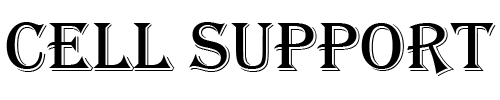If you erased your own device…
If you don’t sign out of iCloud before you put your device in recovery mode and restore through iTunes, it might remain in Activation Lock. That means you need to enter the same Apple ID and password that you used when you previously set up the device. Before you return an iPhone or iPad, make sure the device is erased and no longer linked to your account.
If you turn on your device and see one of these screens, and you did not link the device to your Apple ID, please contact us by clicking here:
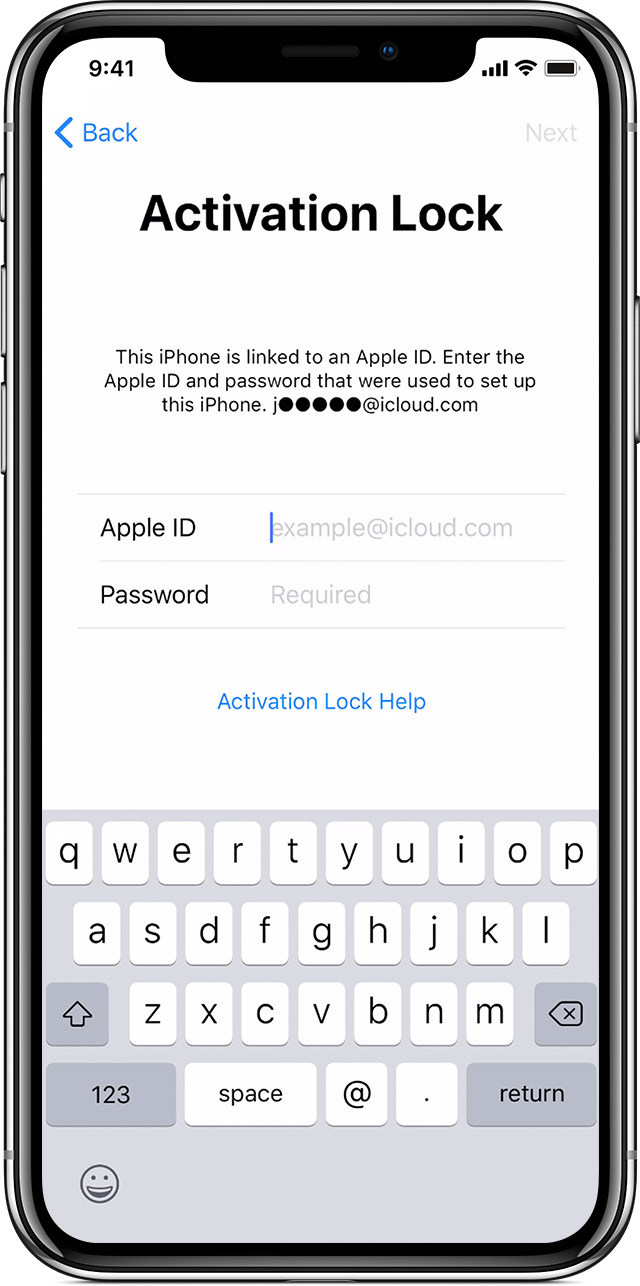
If you see the Activation Lock screen, the device is still linked to the previous owner’s account.

If you see the passcode lock screen or the Home screen, the device isn’t erased.
Have any questions not addressed? Contact us by clicking here.