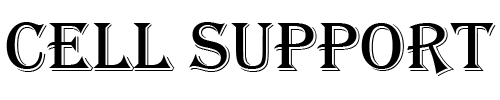You can’t see a list of your associated devices on an iPhone, iPad, or iPod touch. But you can remove an associated iOS device using the device that you want to remove.
- Tap Settings > [your name] > iTunes & App Store.
- Tap your Apple ID.
- Tap View Apple ID. You might be asked to enter your password.
- Scroll to the iTunes in the Cloud section, then tap Remove This Device.
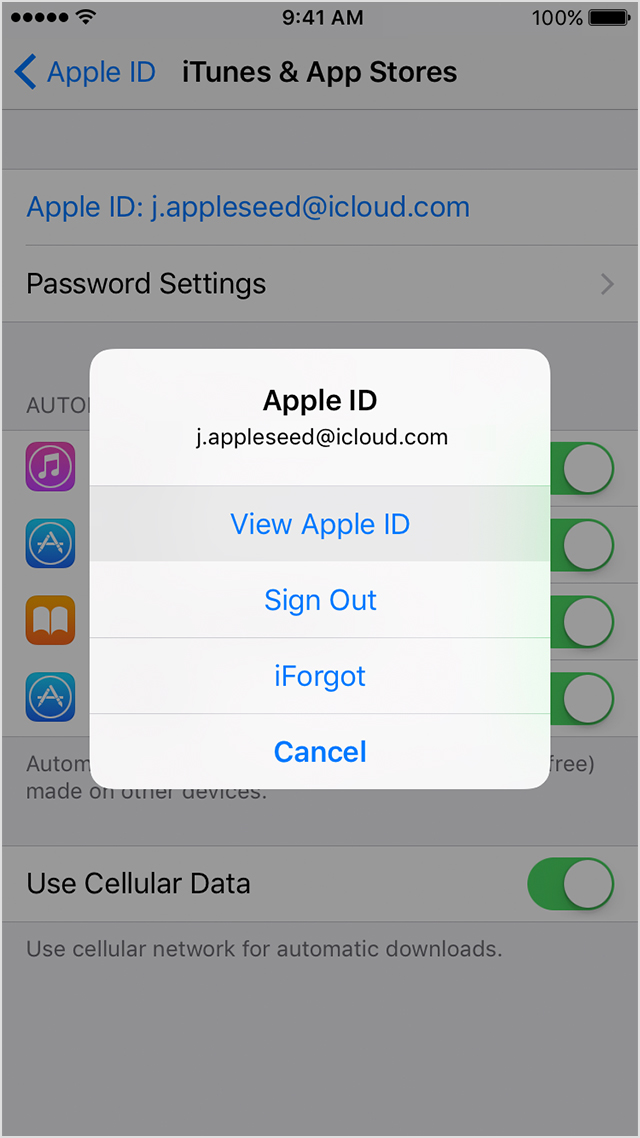
HI
Have any questions not addressed? Contact us by clicking here.