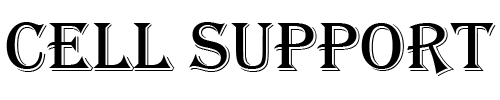2. Once logged in, go to Device activity & notifications which is located under Sign-in & security.
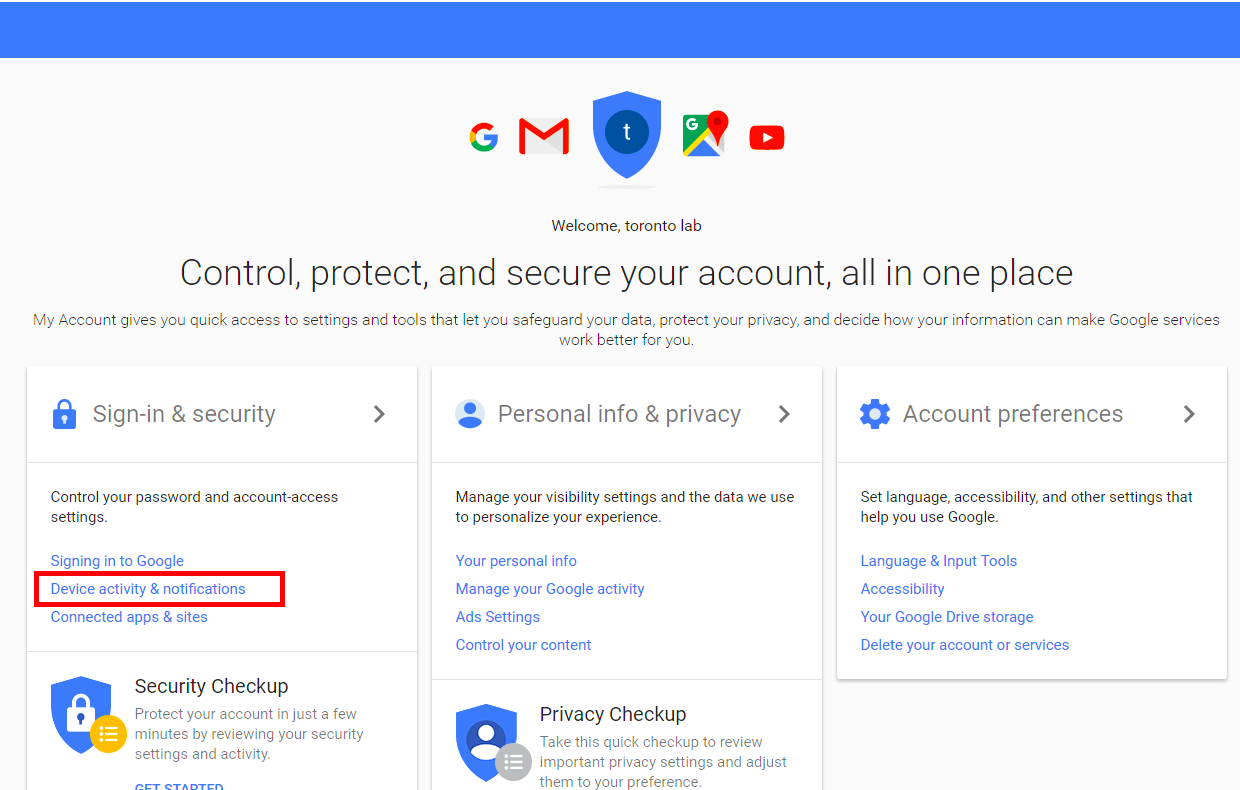
3. Next click on Review devices under recently used devices.
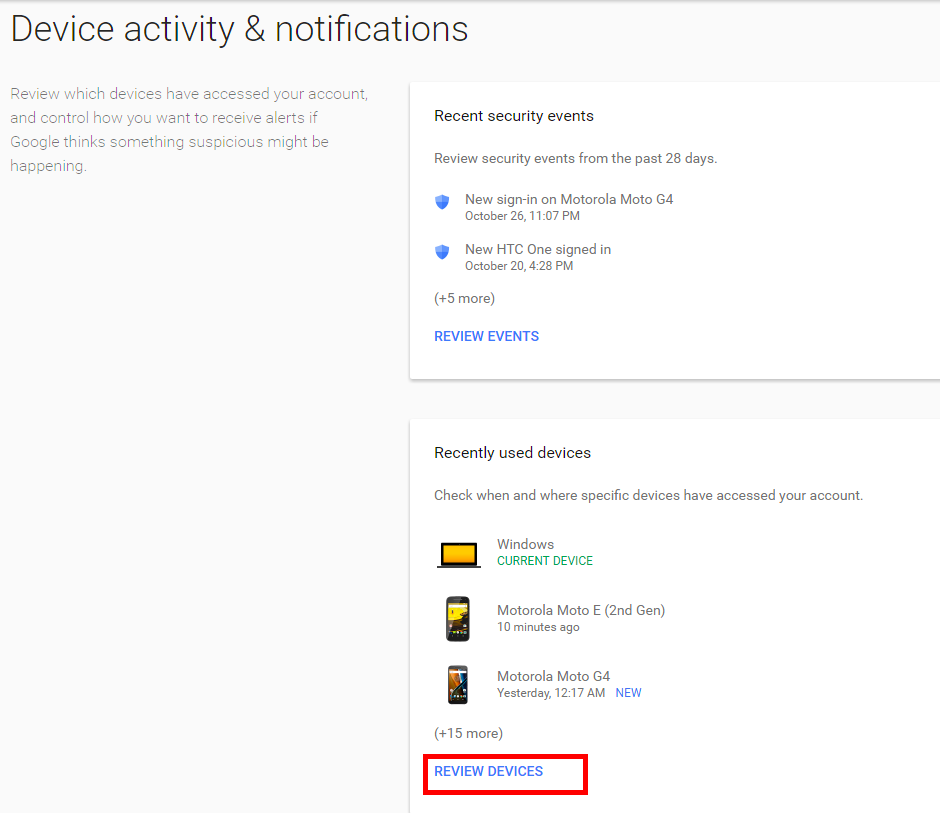
4. Select the phone you wish to remove from your Google account and click the red Remove button beside account access.
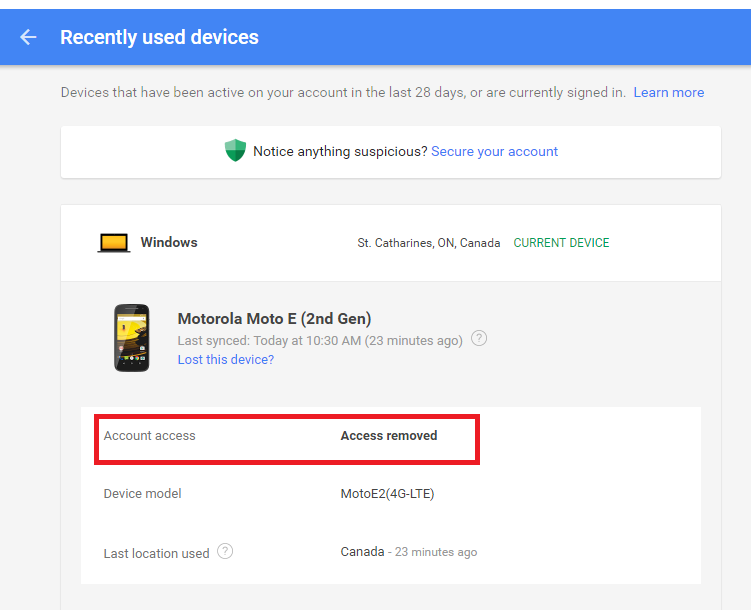
5. There will be a confirmation window, select Remove.
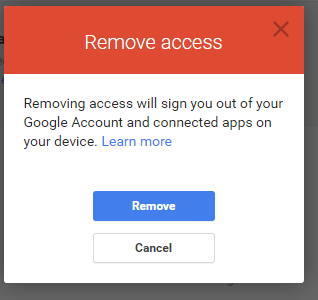
6. A confirmation window will show that the access has been removed from your device.
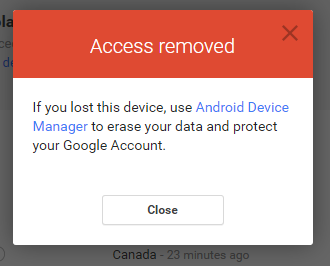
7. To confirm, you can check the list of recent phones. The selected phone will show Access removed.
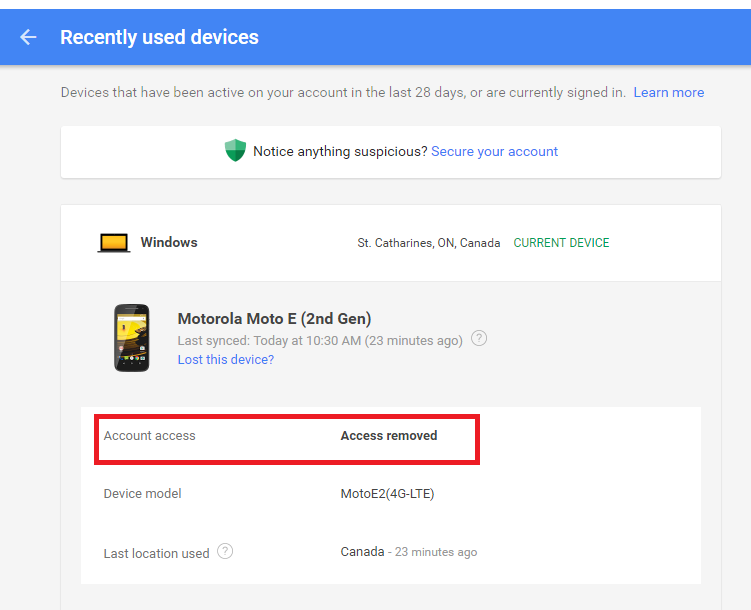
After removing the Google account access online you will need to perform the reset from the settings of the phone. On some model phones, a hardware reset will request the Google account information during setup.
HI
Have any questions not addressed? Contact us by clicking here.