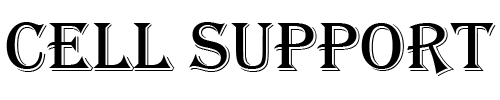Transfer from iPhone
USE HTC SYNC MANAGER
- Backup your iPhone content to iTunes on your computer.
- Download HTC Sync Manager to your computer.
- Connect your new HTC Phone to your computer. HTC Sync Manager will automatically open.
- Click Transfer & Backup.
- Click Get Started, and then click Next.
- Select your iPhone backup file and click OK.
- Select the types of content that you want to transfer from your iPhone.
- Click Start.
Transfer from Android
USE HTC TRANSFER TOOL
- On your new phone, go to Settings.
- Tap Get content from another phone.
- Tap HTC Android phone or Other Android phone.
- If you’re asked to choose a transfer method, tap Full transfer.
- Tap Next.
- Follow the onscreen instructions to download the HTC Transfer Tool from Google Play to your old phone and transfer content.
Transfer from Any Other Phone
USE BLUETOOTH TRANSFER
- On your new phone, go to settings.
- Tap Get content from another phone.
- Tap All other phones.
- On your old phone, turn on Bluetooth and pair it with the number shown on your new phone.
- Follow the on-screen instructions.
HOW TO BACK UP YOUR HTC PHONE:
With HTC Backup, your accounts, apps, bookmarks, home screen layout, settings and widgets are saved in the cloud and can be quickly restored to a new HTC phone. Here’s how:
- Make sure that your Wi-Fi or data connection on the phone is turned on.
- Go to Settings, and then tap Backup & reset.
- Tap Backup account, and then tap HTC Account.
- Sign into the HTC Account using your Google account, Facebook account or your email address.
- If you signed in using your Google account, disable the backup option on the Google services screen since you’ll be using HTC Backup.
- If you’re asked to choose a cloud storage, use Google Drive for backing up your new phone.
- On the Backup & reset screen, make sure that Automatic backup is turned on to do regular backups. To manually back up your phone, tap Back up now.
HI
Have any questions not addressed? Contact us by clicking here.