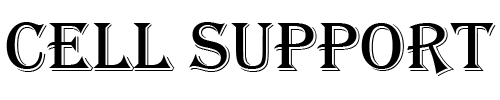If your LG phone is displaying the message “Unfortunately, LG Keyboard has stopped”, here are a couple troubleshooting tips which may help:
Changing the Keyboard
- Go to the Settings app in your LG Android phone.
- Scroll down and tap on the Language and Input section. If you are using some other version of the phone or OS, try to find the similar section in the Settings app. There is not much difference in the versions.
- Now you will see the option LG Keyboard. If you were using the LG Keyboard, it will be tick marked or checked. This is the default keyboard in all the LG phones.
- Switch to the Android keyboard. This keyboard comes preloaded in your LG Android device.
- Now tap on the Default button and select the English (US) keyboard language instead of the LG keyboard.
It is important to note that not all users will find the “Android” keyboard alternative. In that case, no need to worry; just download and install any good third party keyboard. I would recommend GO SMS or SwiftKey Keyboard. Or if you want the Android keyboard, you will have to hard reset the phone or try searching the apk or app of the Google’s Android keyboard.
As soon as you install the keyboard, you will get the option to select it as your default keyboard instead of the LG keyboard.
Deleting Data and Cache to Fix LG Keyboard
- Launch Settings in your Android phone.
- Go to the General section and move on to Apps. List apps by switching to the ALL tab.
- Find the app named LG Keyboard and select it.
- Now tap the Force Stop and Clear Data buttons.
Test and see either of these suggestions fix the issue. If not then it would be best to do a hard-reset. If the hard-reset doesn’t solve the issue, please contact us by clicking here.
HI
Have any questions not addressed? Write a comment or contact us by clicking here.