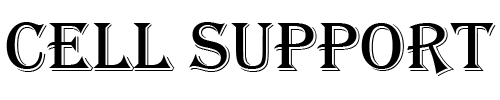Switch from Android, iOS, BlackBerry and Windows Mobile with three possible methods:
Transfer content directly from your old phone wirelessly.
GET THE APP or check your settings (Settings > Backup and Restore > Smart Switch).
Transfer content directly from your old phone via USB cable.
Transfer content from a PC or Mac to your new Galaxy phone.
DOWNLOAD FOR PC OR MAC
Transferring content directly
- Connect your new Galaxy phone to your old device using a USB connector and the cable from your old phone.
- Select items you want to transfer to your new phone.
Hi
Have any questions not addressed? Contact us by clicking here.