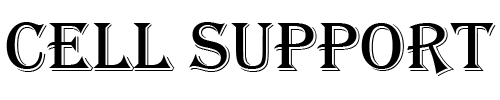If you are signed into your Google account on your Android device, your information will be synced to the account. That includes apps, Google contacts, Google calendar, Google Chrome data, Gmail, Google Drive, and other Google products.
Manually sync your account
Manual sync refreshes your account data for all your apps made by Google, including any with auto-sync turned off.
- Open your device’s Settings app.
- Tap Accounts. If you don’t see “Accounts“, tap Users & accounts.
- If you have more than one account on your device, tap the one you want.
- Tap Account sync.
- Tap More > Sync now.
HI
Click here to find out how to remove your Google account from your device.
HI
Have any questions not addressed? Contact us by clicking here.