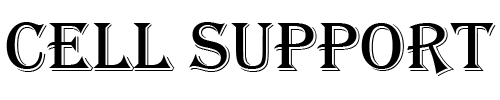Performing a hard reset deletes all of your user data, which includes pictures, videos, and music saved to your internal memory. Please make sure to back up your information prior to performing a hard reset.
- Turn the phone off.
- Press and hold the following keys at the same time: Volume Down Key + Power/Lock Key on the back of the phone.
- Release the Power/Lock Key only when the LG logo is displayed, then immediately press and hold the Power/Lock Key again.
- Release all keys when the Factory hard reset screen is displayed.
- Press the Power/Lock Key to continue or either of the Volume Keys to cancel.
- Press the Power/Lock Key once more to confirm or either of the Volume Keys to cancel.
HI
Have any questions not addressed? Write a comment or contact us by clicking here.